Berklee is a great music school for great musical artists. We want to help you learn, transcribe and practice music. We are happy to provide Anytune Mac FREE to all Berklee students and faculty! Yes, free. Our hope is you will spread the word to your musical circle. Anytune is a music player with a rich set of additional features made for learning and practising with music.
Artists worldwide use Anytune to learn to play, transcribe, practice and even perform songs by slowing down the tempo, adjusting the pitch, repeating loops, setting navigation marks, sharing timed comments, and much more.


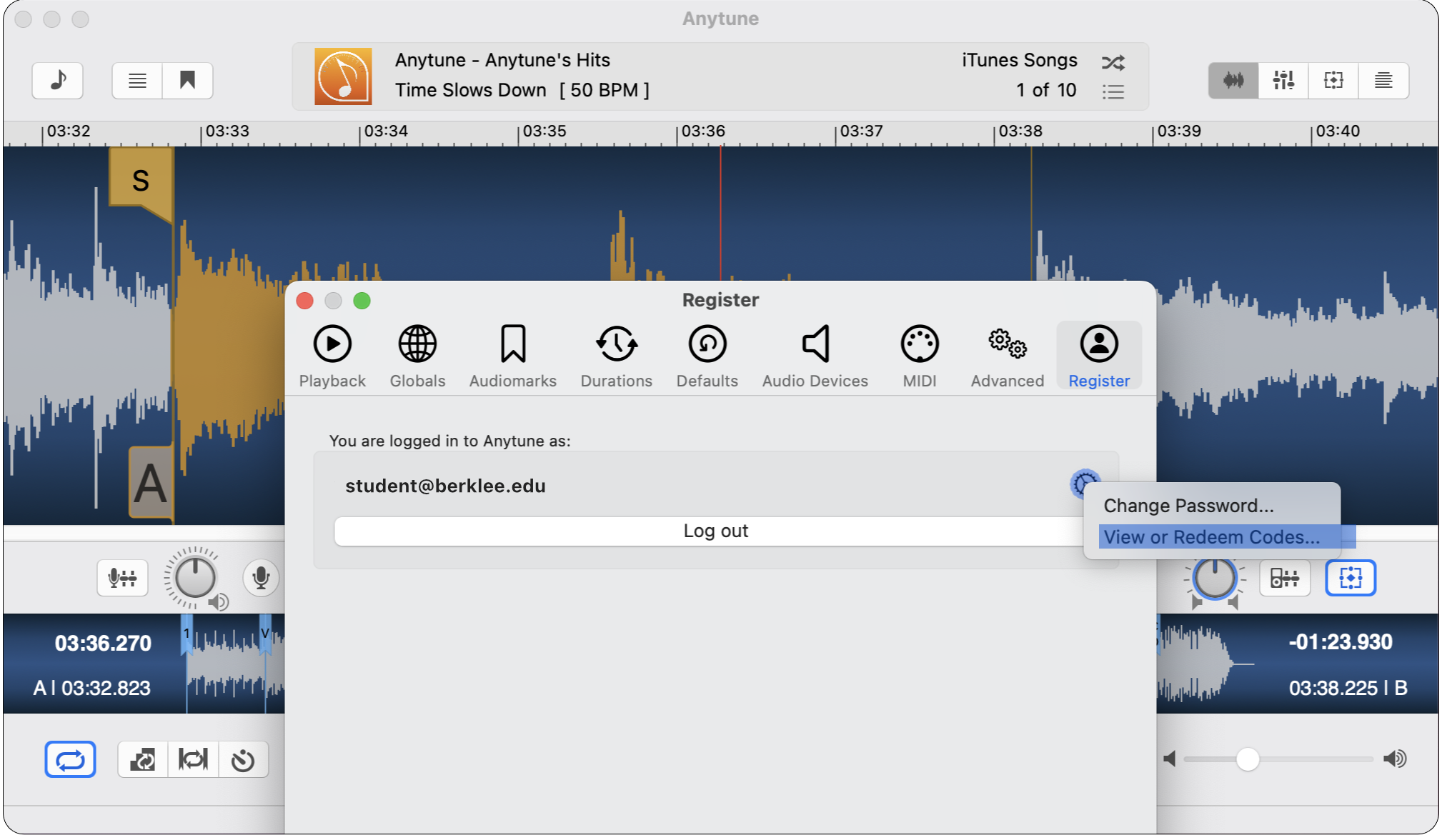
Simply send us ([email protected]) an email from <yourname>@berklee.edu or include proof of enrollment and say you want Anytune Mac and we will send you a license code.